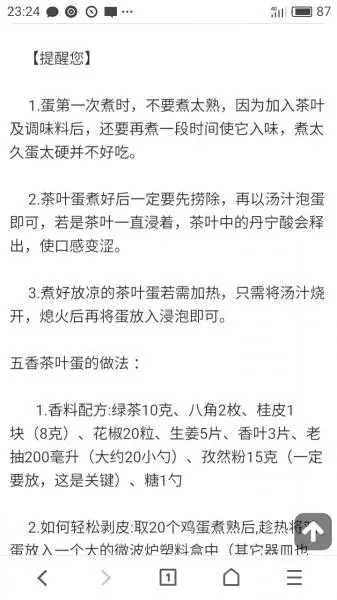原料
能拍照的智能手机一部:
步骤
1打开相机功能向右滑动

2出现附加功能,选择手动
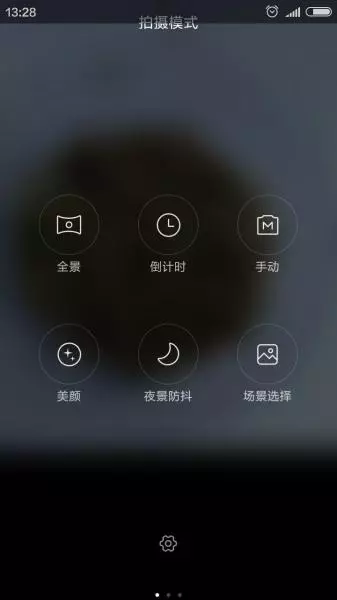
3选择白平衡,出现多种光照方式

4白炽灯

5日光

6萤光灯

7日光和阴天模式最具食欲,有木有!

8还有感光度,发现只在偏暗的环境下有效,用得少。

9向左滑动则是打开一些特效滤镜,那个背景虚化还挺好用的咧!
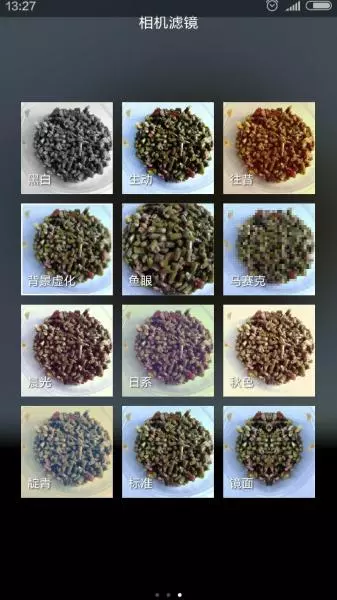
10来看下这份辣椒炒肉各种白平衡下的效果吧,默认为自动,照出来是发灰的,忘记保留了,这个是用的日光

11白炽灯,最难看

12阴天,饱合度最大,但感觉偏色了。

13各种场景选择还挺多,除了不能调焦其它不比我那台老式佳能差哦,赶紧试试吧
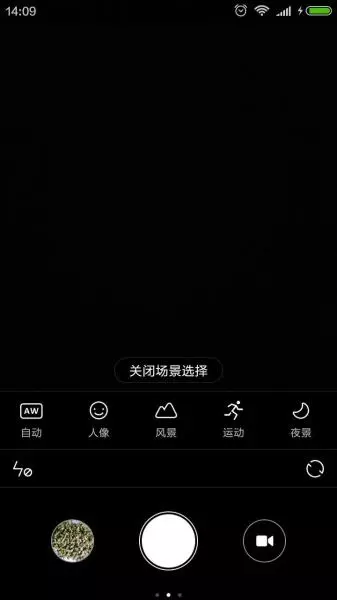
小技巧
手机自带的拍摄模式还蛮多的,我这是小米手机没有微距,加一滴水(不往下掉的状态)在镜头上就可以拍微距相片哦!